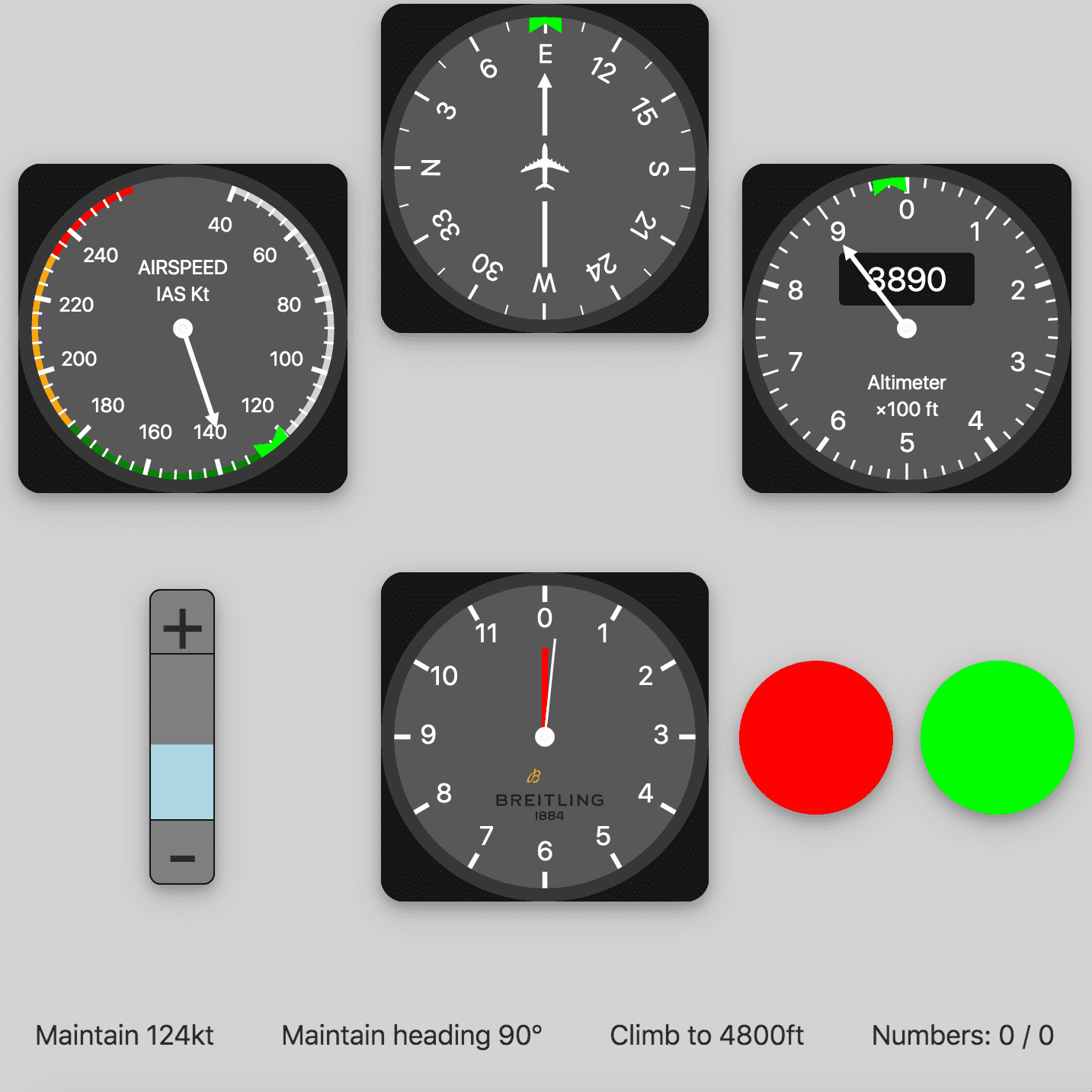Involved aptitudes
In the MIC you will encounter several instruments similar to those in a cockpit. It will be your task to monitor the instrument parameters and to manipulate them if necessary. This test is not meant to be a realistic flight simulation. It was specifically designed to measure your psychomotor function and your multitask capacity.